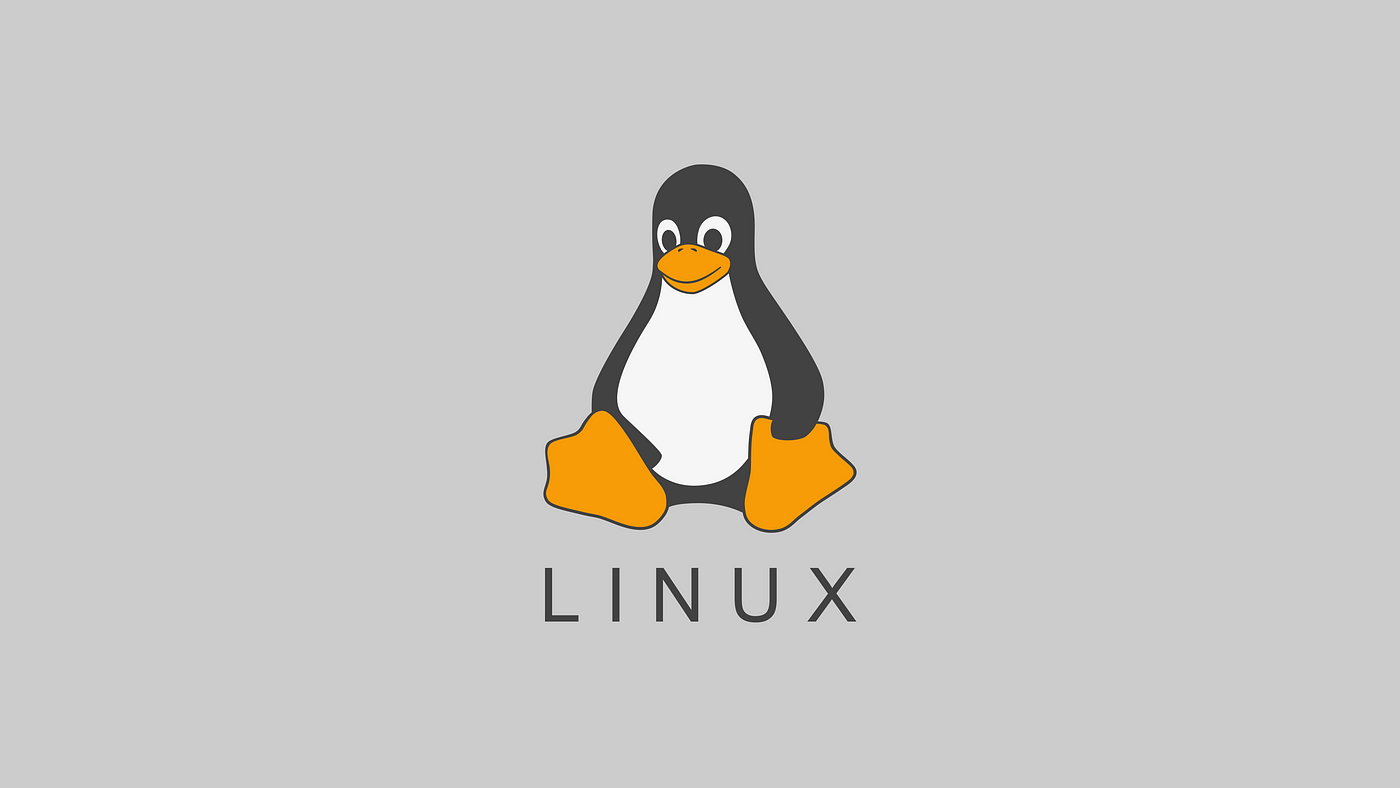One of the most common Linux command that we use in our day-to-day life to execute or give permission to a file in Linux system. One way to give permission to a file is through Octal Mode. One of the easiest way set permission on a file. So in this article we are going to learn how to use octal mode.
Octal mode
The word itself says that it use Octal Number System which consist of eight number i.e. 0 to 7 to set permission on file.
Where..
- First digit specify the permission for Owner.
- Second digit specify the permission for Group.
- Third digit specify the permission for Others.
Here is the table of what every number represent in the system :
| Octal Value | File Permissions Set | Permissions Description |
|---|---|---|
| 0 | - - - | No permissions |
| 1 | - - x | Execute permission only |
| 2 | - w - | Write permission only |
| 3 | - w x | Write and execute permissions |
| 4 | r - - | Read permission only |
| 5 | r - x | Read and execute permissions |
| 6 | r w - | Read and write permissions |
| 7 | r w x | Read, write, and execute permissions |
Or we can use binary to octal representation. To do so we have to consider r w x value as a switch which have 0 and 1 value.
So if we have to set only read permission i.e. r - - if we convert it into binary where r w x are 1 and - is 0.
So r - - = 1 0 0
Now converting this binary to octal, which is 1 0 0 = 4 and if we see in table i.e. 4 value is equal to Read permission only.
Let’s solve some example to have better understanding of octal mode :
-
Read permission to only Owner i.e.
r-- --- ---File Permission Binary Octal Owner r - - 1 0 0 4 Group - - - 0 0 0 0 Other - - - 0 0 0 0 chmod 400 file.txtwill have read only permission to Owner -
Read and write permission to Owner and Group i.e.
rw- rw- ---File Permission Binary Octal Owner r w - 1 1 0 6 Group r w - 1 1 0 6 Other - - - 0 0 0 0 chmod 660 file.txtwill have read and write permission to Owner and Group only. -
Read, write and execute permission to everyone i.e.
rwx rwx rwxFile Permission Binary Octal Owner r w x 1 1 1 7 Group r w x 1 1 1 7 Other r w x 1 1 1 7 chmod 777 file.txtwill have access to every one.
This is how we use Octal mode in Linux to setup a file permission in Linux file system. It seems difficult for the first time but if we understand the concept, it is very easy to implement it on Linux file system.